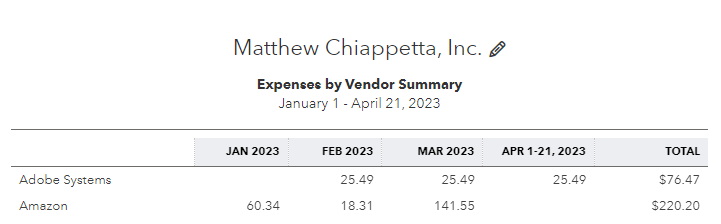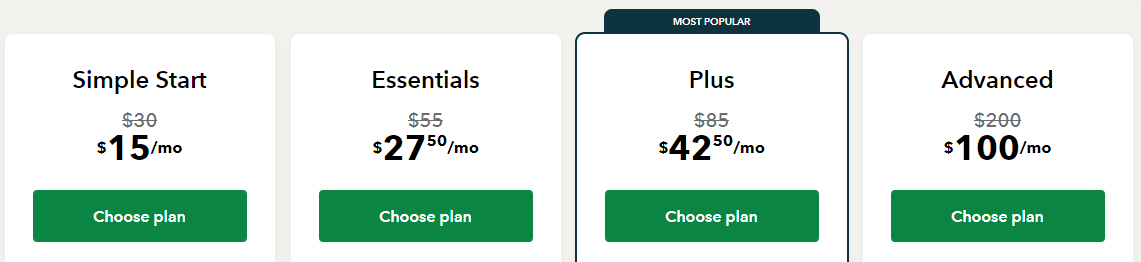SCFO #014: Solopreneur Savings: A Quarterly Guide to Save Thousands
Read time: 3 minutes
Today, we’ll discuss a simple playbook to review your spending each quarter.
These are the same exact steps I use personally.
It has saved my business and our household well over $10,000 annually.
The best part is that this can work for anyone, and the review takes less than an hour each quarter.
Let’s dive in.
The Quarterly Spend Review Framework
First and foremost, throw any judgment out the door.
The sole purpose of this review is to decide if an expense still fits into your life.
Nothing more. Nothing less.
When you review an expense, ask yourself one critical question:
Does this expense still provide value?
An expense that is valuable does one of the following 3 things:
Saves time,
Increases income, or
Eliminate headaches.
If you can’t fit an expense into one of those categories, it’s generally an easy one to eliminate.
Compiling Your Expenses
You can generally complete your review in one of two ways:
The Old School Method (written)
The New School Method (digital)
I use a bit of both.
On the business front, I generate an Excel list using the “Expenses by Vendor Summary” report from Quickbooks Online.
It looks something like this.
I drop this list into Excel.
On the personal side, I pull up our budget in YNAB.
If you don’t have a report that categorizes expenses by vendor or a personal budget that is neat and tidy, that’s okay!
Instead, export the following to Excel or print them off for your review:
Business expenses (ex: from Quickbooks Online)
Credit card statement and/or
Bank statement
This past quarter I reviewed a total of 99 business transactions and 38 vendors.
The review took me all of 15 minutes because you quickly identify what’s worth reviewing and what isn’t.
Add any expenses you identified for review to a separate list to complete the expense review process.
Keep the timing of your review to the past quarter unless this is your first quarterly review, in which case, expand to the past year to catch annual recurring expenses.
The Expense Review Process
After you have your list of expenses, categorize them into one of the following four categories (REP):
R = Reduce/Replace
E = Eliminate
P = Prioritize
Let me give you an example of each to illustrate.
Reduce/Replace:
Label an expense “R” for reduce or replace if you can use a lower-tiered package (reduce) or if you can substitute with a lower-cost alternative (replace).
Let me give you an example of each:
Reduce
Like many software offerings, Quickbooks Online has tiered packages that offer different features.
Two quarters ago, I reviewed this list and noticed that we were underutilizing the features of the “Plus” and “Advanced” tiers for certain clients.
As a result, I moved those clients to Essentials, which reduced costs by ~$1,000 per year.
You can apply the same kind of assessment to most of your subscriptions and decide which tier aligns with your current situation.
Replace
On the personal front, my lawnmower broke at the end of last year, so we hired a lawnmowing service.
I liked the service so much that we decided to keep it for this year.
But during my quarterly review, I noticed that we’d net an extra $600 if I DIY-ed our lawn and purchased a new mower.
This is an example of replacing an expense with a lower-cost alternative.
Ultimately, we decided to keep the lawn mowing service, so I could spend more time with our family or generate income in the business.
But now that we fully vetted the expense, we feel better about our decision.
Eliminate:
When you complete your expense review, you’ll notice that certain expenses that once served you no longer do.
For example, when I started my business, I joined a community of CPAs.
The price tag was steep at $180 per month.
While I love the community and made a lot of connections, I no longer use the group the same way I once did.
Eliminating this expense alone saved me $2,160 per year.
Prioritize:
I like to keep a quarterly cadence for my review because I can time my expense review to coincide with my quarterly goal-planning session.
This gives you the insight to prioritize expenses that align with your quarterly goals.
For example, if your goal is to grow your audience on Twitter, you’ll review your expenses to ensure alignment with that goal.
If you review expenses and notice that you’re paying a recurring membership for a TikTok community, that expense doesn’t align with your goal.
When you prioritize your expenses, not only do you improve your bottom line, but you also move closer to reaching your goals.
Often, expenses (and efforts) are just a timing issue.
Right expense. Wrong time.
Takeaway
If you implement the steps outlined above, you’ll never be left wondering, “Where does my money go?”
Instead, you’ll maximize profit and create clear alignment between your expenses and your goals.
The best part is that this review takes very little time.
When you complete your review, drop me a quick reply with the savings you identify.
See you next week!
P.S. if you’re a Solopreneur and want to minimize taxes while maximizing financial clarity, book a free 15-minute call today.
I help Solopreneurs like you get unstuck in your financial life, so you can focus on doing what you love.